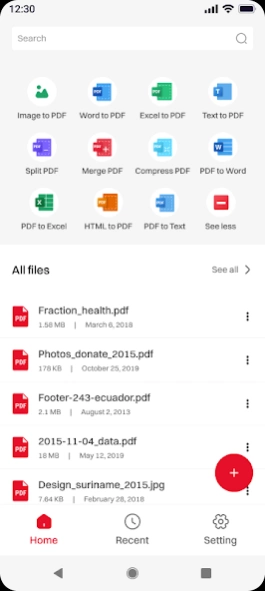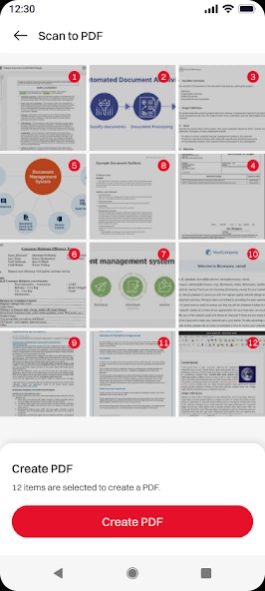PDF Converter - Image to PDF 1.1.0
Free Version
Publisher Description
PDF Converter - Image to PDF - Convert all files, Image to PDF and PDF to Word by using PDF Maker App.
PDF Converter and File Converter is a multi purpose app that allows users to quickly and easily convert files from one format to another. File Converter and PDF Converter supports a wide range of formats from PDF to Word, Word to PDF, images to PDF, PDF to images, HTML to PDF, PDF to HTML, PDF to Excel, Excel to PDF, CSV to Excel, Excel to CSV, Text to PDF, PDF to Text, HTML to Word, Word to HTML, Photo to PDF and many more. File Converter app is fast and efficient and can be used to convert files both locally stored on the device or online.
PDF to Word Converter:
The PDF to Word process involves converting a PDF file into a Microsoft Word document. PDF to Word Converter allows you to edit the content of the PDF, such as text, images, tables, etc., and save it in a format that can be opened and edited by any word processor.
Word to PDF Converter:
Word to PDF process involves converting Microsoft Word docs to PDF. Word to PDF Converter tool allows you to create PDF an exact replica of your original document while preserving its formatting and layout. It also makes it easier to share documents with others who may not have access to the same software as you.
Images to PDF Converter:
The Images to PDF maker process involves converting one or more image files into a single PDF file. Images to PDF Converter tool allows you to combine multiple images into one document with ease, File converter makes it easier for sharing or printing purposes.
PDF to Images Converter:
The PDF to Images process involves converting a PDF file into one or more image files such as JPEGs or PNGs. PDF to Images Converter tool allows you to extract individual images from within the PDF for further editing or sharing purposes.
PDF to Excel Converter:
PDF to Excel Conversion is a process of converting data from a PDF file into an Excel spreadsheet. Create PDF to Excel tool allows users to extract data from tables within the document and organize it in cells for further analysis or manipulation.
Excel to PDF Converter:
Excel to PDF conversion process takes data stored in an Excel spreadsheet and converts it into a printable version formatted as a PDF file. Excel to PDF File Converter tool allows users to easily share spreadsheets with others without having them worry about opening or editing the original file type.
Text to PDF Converter:
Text to PDF maker is a software tool that allows users to convert text files into PDFs. Text to PDF file Converter tool enables users to quickly and easily create PDFs from any text based document.
PDF to Text Converter:
PDF to Text is a software tool that allows users to convert PDF files into plain text. PDF file Converter tool enables users to extract the contents of a PDF file and save it as an editable text document for further editing or manipulation.
HTML to PDF Converter:
This is a process of converting HTML docs to PDF format. HTML to PDF maker is a useful tool for creating printable versions of web pages or other documents that can be shared and printed easily. The HTML to PDF process involves extracting the content from an HTML document and formatting it for display in PDF format.
PDF to HTML Converter:
This is the opposite of the previous conversion, where a PDF document is converted into an HTML page. The create PDF to HTML process includes extracting the text, images, and other elements from a PDF document and formatting them for display on an HTML page.
Photo to PDF Converter:
Photo to PDF creator is a free online tool that allows users to convert image files such as JPG, PNG, GIF, and BMP into PDF format. Photo to PDF Converter tool is easy to use and requires no additional software installation.
About PDF Converter - Image to PDF
PDF Converter - Image to PDF is a free app for Android published in the System Maintenance list of apps, part of System Utilities.
The company that develops PDF Converter - Image to PDF is DevArt - VPN Proxy, Weather, Calculator & Recovery. The latest version released by its developer is 1.1.0.
To install PDF Converter - Image to PDF on your Android device, just click the green Continue To App button above to start the installation process. The app is listed on our website since 2024-04-21 and was downloaded 1 times. We have already checked if the download link is safe, however for your own protection we recommend that you scan the downloaded app with your antivirus. Your antivirus may detect the PDF Converter - Image to PDF as malware as malware if the download link to com.allfileconverter.pdftoword.pdftoexcel.pdftoppt.wordtopdf is broken.
How to install PDF Converter - Image to PDF on your Android device:
- Click on the Continue To App button on our website. This will redirect you to Google Play.
- Once the PDF Converter - Image to PDF is shown in the Google Play listing of your Android device, you can start its download and installation. Tap on the Install button located below the search bar and to the right of the app icon.
- A pop-up window with the permissions required by PDF Converter - Image to PDF will be shown. Click on Accept to continue the process.
- PDF Converter - Image to PDF will be downloaded onto your device, displaying a progress. Once the download completes, the installation will start and you'll get a notification after the installation is finished.